MacOS-Display
Here comes a bunch of scripts for adjusting your macOS display settings. Make sure you have AuTool installed in the system, and you can click the button below to download the latest version of the MacOS-Display app.
Wallpaper
Use bing.com daily wallpaper
bing-daily-wallpaper script downloads the top-5 daily wallpapers from bing. Select your favorite wallpaper in the popup window (by turning on the switch on the bottom left). The script will then set it as your desktop wallpaper. If you do not select anything, the script will restore the background to the default macOS wallpaper.
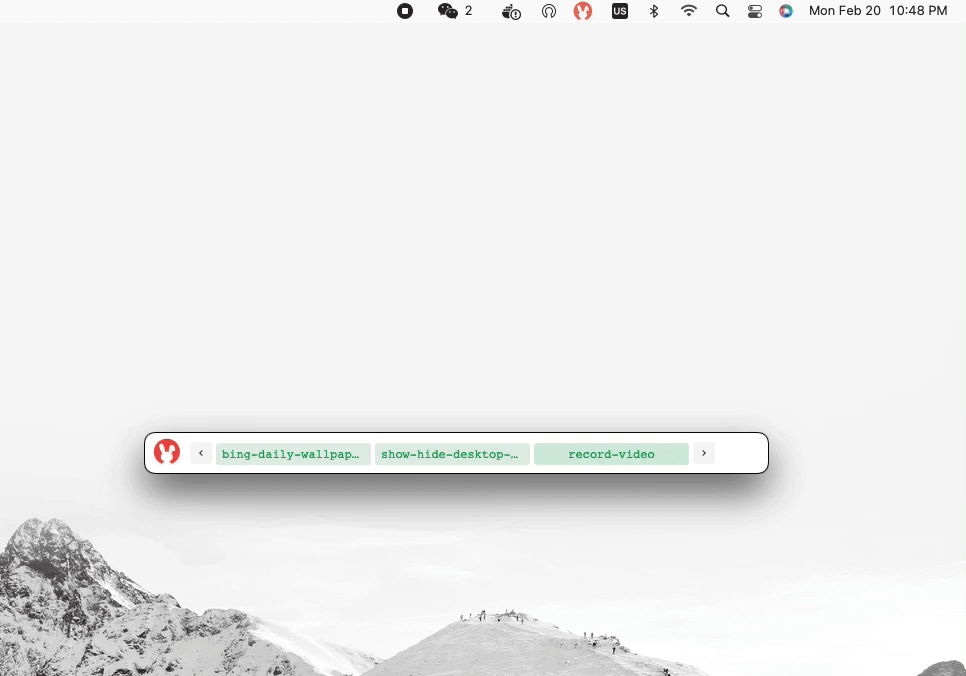
Use OS upgrade wallpaper
os-upgrade-wallpaper opens up the dummy OS upgrade window, and sets the wallpaper to the one used in the window. You can pretend your Mac is being upgraded.
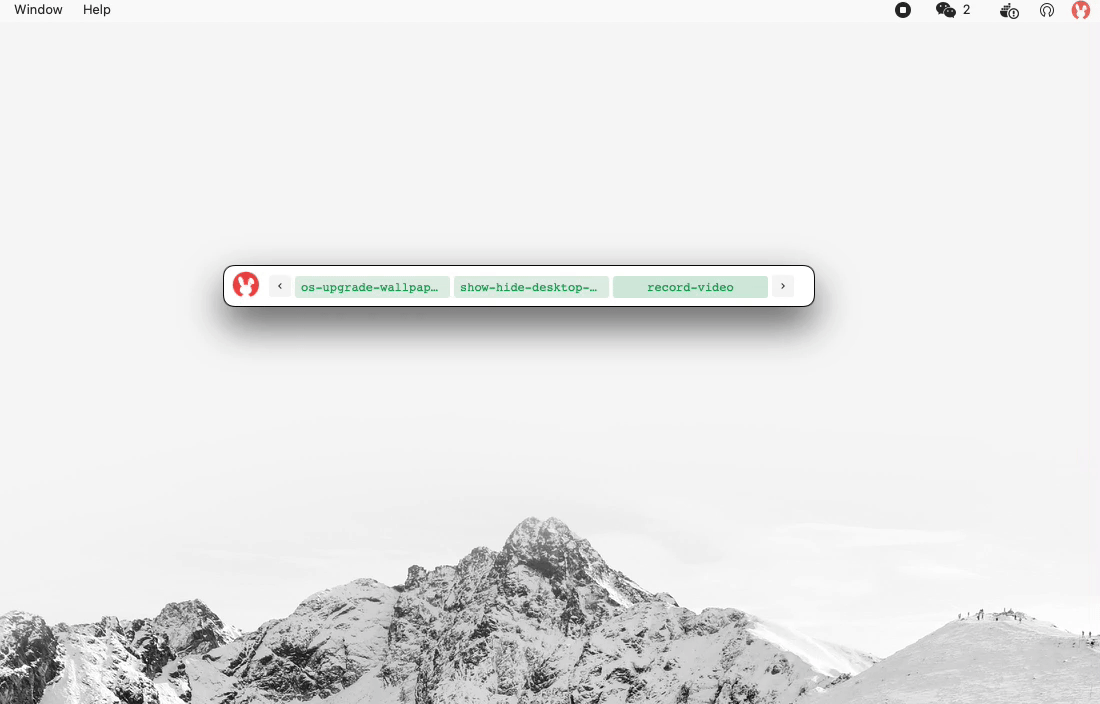
Screen
Switch screen input source
change-screen-source switches the video input source of the target monitor in a single click; this is useful if you have multiple devices connected to the same monitor, and you want to quickly switch between them without using the buttons on the monitor.
- Install ddcctl command line tool before using this script.
- Make sure you monitor supports DDC(Display Data Channel) control, otherwise this script will not work.
Simply run the script, and select the input source you want to switch to. The script will then switch the input source of the target monitor. Under the hood, the script uses the ddcctl command line tool to switch the input source.
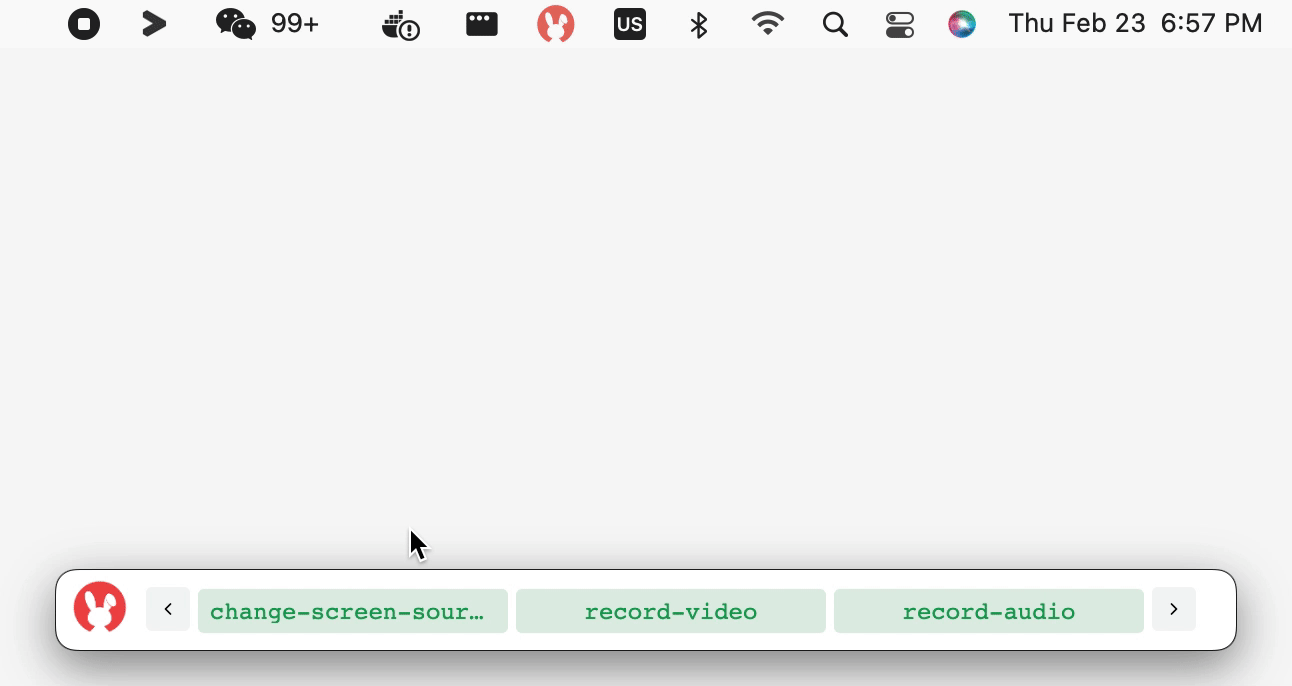
Change screen resolution
- You need to compile
change-screen-resolution changes the resolution of the target monitor in a a few clicks. Similar to change-screen-source, this script is actually a wrapper of command line tool to change the resolution of the target monitor.
Keep screen awake
keep-screen-awake script sends a key stroke event to system every 60 seconds, so that the screen will not go to sleep until you quit the script. This is useful if you want to keep the screen awake while you are presenting your screen.
Windows
Show & hide windows
If instead, you would like to check out what we have prepared regarding the JavaScript Babel and or find out how we ensure that our code is the same across multiple developers, this link is for you:
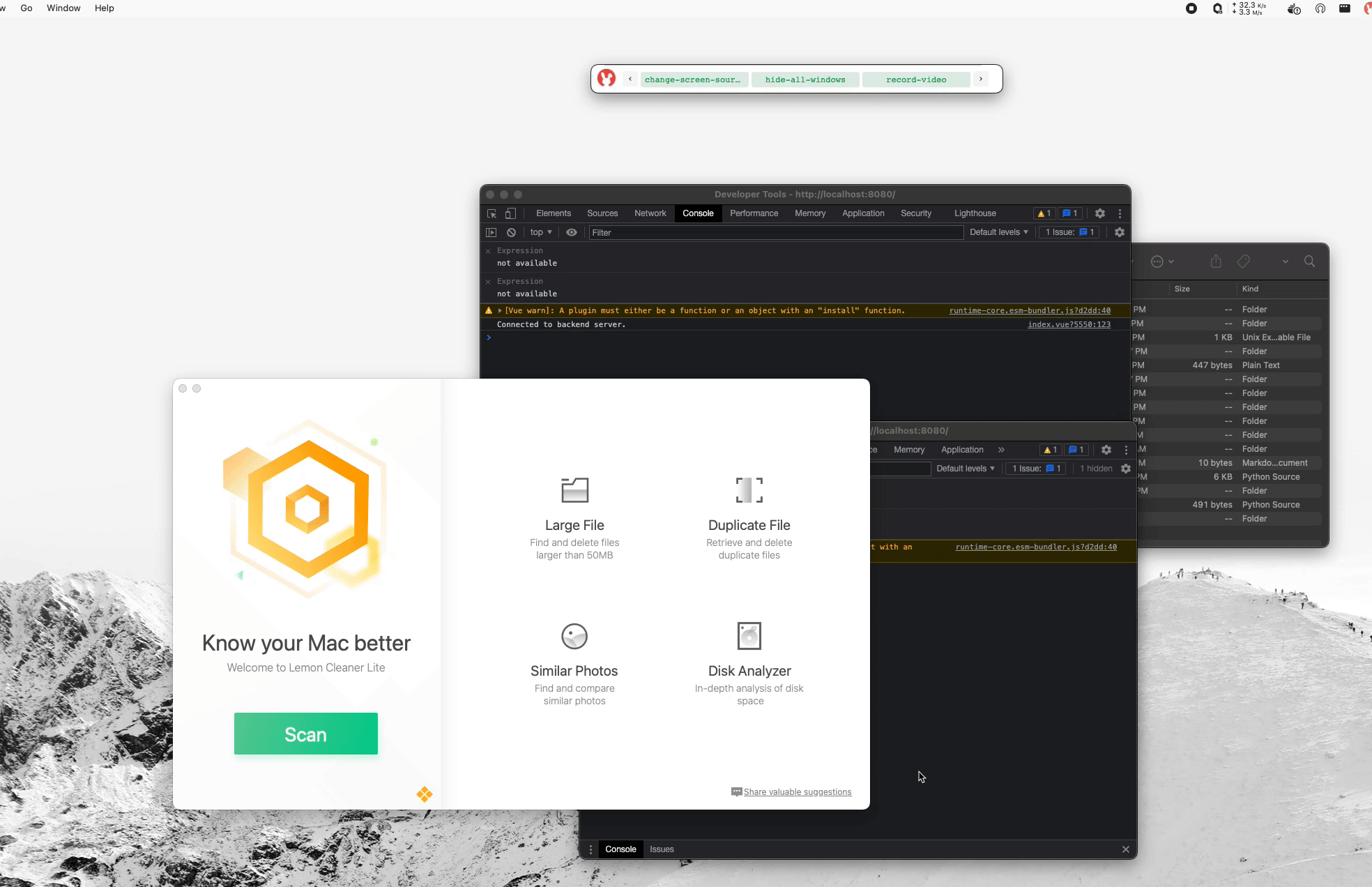
Arrange windows layout
- Make sure you have Rectangle installed in the system.
- arrange-window-layout script is a wrapper for Rectangle. It allows you to quickly arrange the windows layout.
Quit windows in batch
Select the windows you want to quit, and the script will quit them all at once. This is useful if you have a lot of windows open, and you want to quit them all at once.
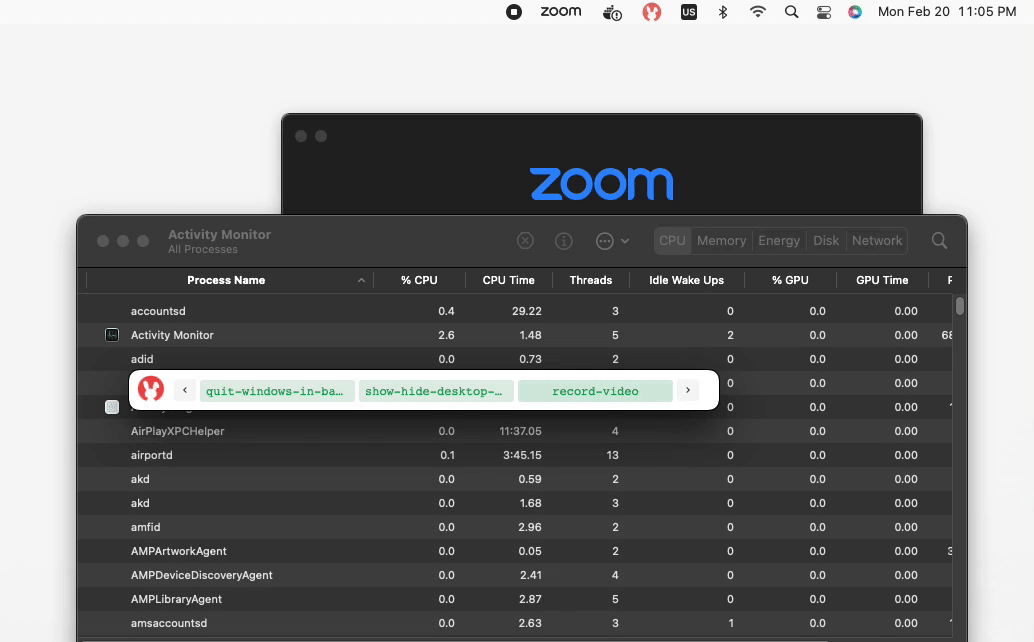
Move windows to another screen
Settings
Show & hide desktop icons
Hide or show desktop icons. This is useful if you want to hide the desktop icons when you are presenting your screen.
![]()
Toggle dark mode
A simple script to toggle dark mode on and off. This is useful if you want to quickly switch between dark mode and light mode, without opening the System Preferences app.
Open display settings
A quick shortcut to open several display related settings, including screen resolution, color profile, and more.
- Display settings (resolution, color profile, etc.)
- Dock settings (position, size, etc.)
- Screen saver settings (sleep time, select screen saver, etc.)
