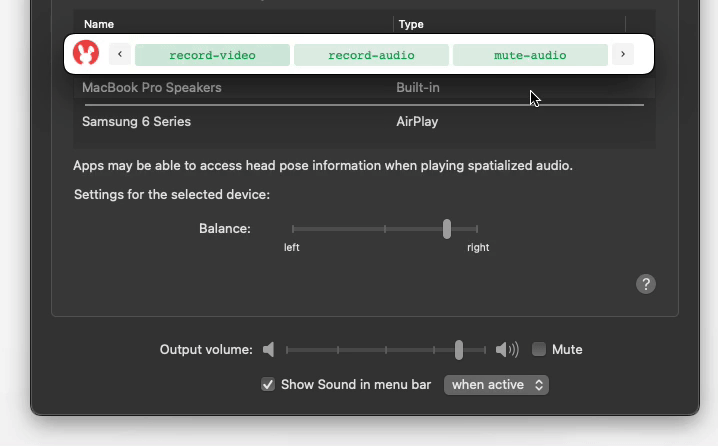MacOS-Utils
MacOS-Utils is a collection of tasks that I use to accelerate my daily workflow.
Media
Media-related scripts used to automate the process of creating or editing media files.
QuickTime screen recorder
screen-recorder invokes the MacOS built-in screen recorder. You are supposed to start recording manually (by clicking the record button in the QuickTime window).
When you finish recording, simply press Esc to resume the script. The script will then send a stop signal to the QuickTime window, and save the file to the specified folder.
QuickTime audio recorder
audio-recorder invokes the MacOS built-in audio recorder, and move it to the center of the screen. You need to start recording audio manually (by clicking the record button in the QuickTime window)
Screen capturer
screen-capturer invokes the MacOS built-in screen capture tool. This script lets you pick from a list of available screen capture options.
For example, you can choose to capture the entire screen, or you can choose to capture a specific window.
Color picker
Start the built-in MacOS color picker. You can choose the output folder and the file name.
MOV to GIF
Converts a MOV file to a GIF file. You can choose the output folder and the file name.
Files
Open terminal from folder
As MacOS does not provide a shortcut to open a new terminal window from the current folder, I developed this minimal script to do this.
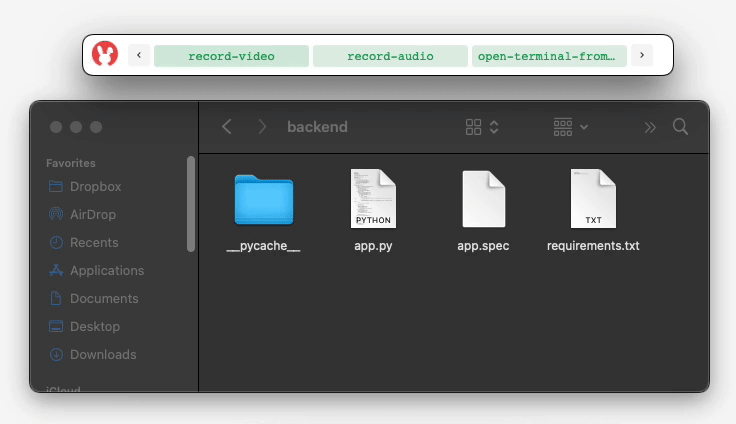
Upload selected files to github
- Please make sure you have git installed on your machine. As the script uses git command to upload the files to github.
upload-to-github uploads the selected files to a target github repository. You can select files or folders by dragging them to the AuTool icon in the tray.
The provided script assumes that you have a github token stored in the MacOS keychain. You can also modify the script to use a username and password instead, or upload to other hosting websites like imgur.com or unsplash.com.
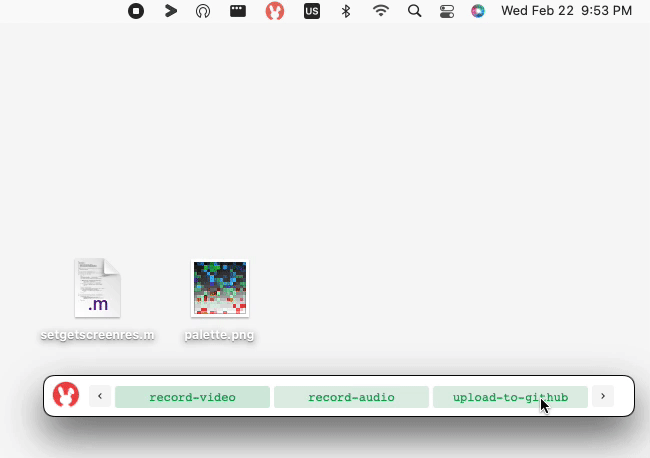
Settings
Force shutdown
force-shutdown forces your Mac to shutdown in a single click. Sometimes the normal shutdown process can be interrupted by a frozen app, and you need to force shutdown your Mac. This script will invoke some applescript command to force shutdown your Mac.
Mute audio
mute-audio mutes the audio on your Mac in a single click. It is useful when you want to quickly mute your Mac without having to go to the system preferences.
Note that in the GIF, the audio setting window is just shown for demonstration purposes. The script itself does not need open this window to mute the audio.